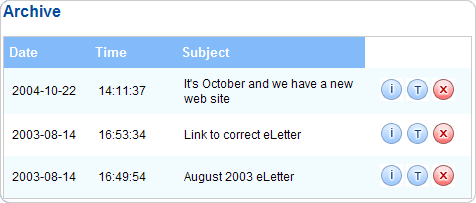|
|||
| Browse our users guide for easy, fast, self-guided support for using the TornadoEmail newsletter system. |
|
|
Archives Click on “T” to take an old message and use it as a template (see using a message as a template for additional details). Click on “X” to delete the message from the archives.
|