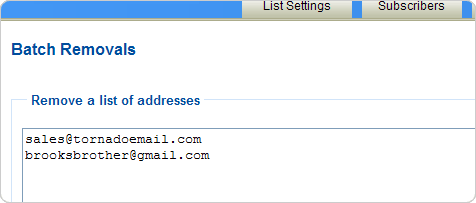| |
> Users Guide
> Knowledge Base
|
|
Batch Removal
Batch Removal allows you to clear all addresses from the list you
are currently working on. All list settings will be retained even
as you remove all addresses that are subscribed to the list. Click
on “Batch Removal” under “Utilities” on
the menu at the top. You can remove specific email addresses using
the batch removal page. Paste the email addresses to be removed
into the text box and click on “Submit”. To remove all
addresses click on “delete all addresses in this list.”
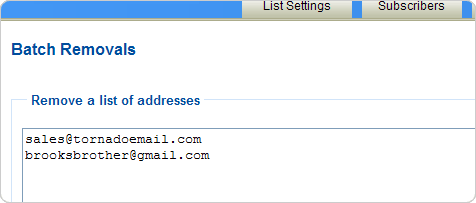
Warning: once you remove all addresses using
“delete all addresses in this list” it can not be undone.
|
|