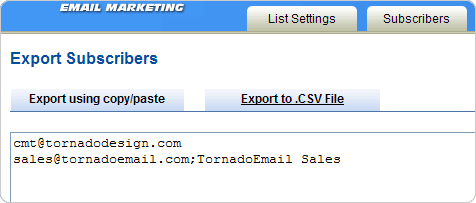|
|||
| Browse our users guide for easy, fast, self-guided support for using the TornadoEmail newsletter system. |
|
|
Exporting Copy and Paste into a text box or export into a .CSV file by clicking on “Export to .CSV file. The subscription date is included in the .CSV file.
|