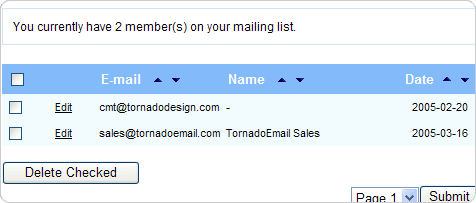|
|||
| Browse our users guide for easy, fast, self-guided support for using the TornadoEmail newsletter system. |
|
|
Finding Subscribers To delete a subscriber check the box by their email and click “delete checked.”
There is also an “Edit” option and if you click any field around the subscriber line you can view detailed information. This information includes: Date of Signup, Computer Details (including OS and browser), IP Address, and Status.
|