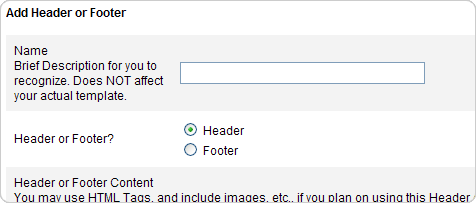|
|||
| Browse our users guide for easy, fast, self-guided support for using the TornadoEmail newsletter system. |
|
|
Headers / Footers The header and footer are ideal for standard information at the beginning or end of your mailing, such as your standard unsubscribe link. Select “Headers/Footers” on the menu at the top to add a new header or footer. Type in a name and select “Header” or “Footer.” Type or paste the header or footer content in the text field provided. You can use HTML tags; include images, etc. if you plan on using this header or footer in an HTML mailing. Click on “Submit” when you are done. The next time you click on “Headers/Footers” your header or footer appears in a list. Easily delete (x) or modify (e) items in this list by clicking on the appropriate icons to the left of them.
Please note: Headers/footers are currently added to both html and text versions.
|