| |
> Users Guide
> Knowledge Base
|
|
Personalized Mailings
Click on “Personalize” on the WYSIWG text editor page
in “Creating New Message, to easily apply tags to a number
of fields: “Subscriber’s Name”, “Subscriber’s
Email”, “Subscriber’s IP, “Update Profile
Link”, “Unsubscribe Link”, “Web Copy Link”,
and “Sent to a Friend Link.”
Or enter them manually:
| %PERS_EMAIL% |
- subscribers email address |
| %PERS_UNSUB% |
- unsubscribe |
| %PEFS_WCOPY% |
- web copy of mailing |
| %PERS_XXXXXXXX% |
- optional fields. X
should be replaced with the optional field id. |
| %PERS_NAME% |
- subscribers name |
| %PERS_IP% |
- subscribers ip address |
| %PERS_UP% |
- update profile/subscription info |
| %PERS_FRIEND% |
- forward to a friend |
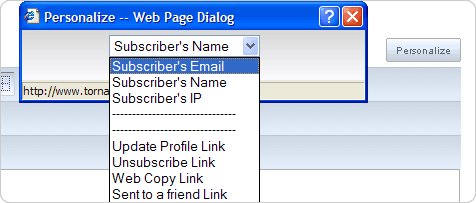
|
|
