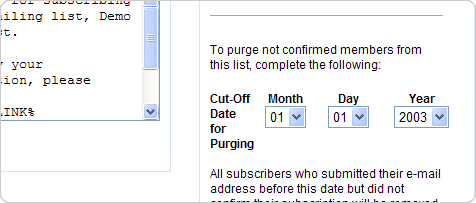|
|||
| Browse our users guide for easy, fast, self-guided support for using the TornadoEmail newsletter system. |
|
|
Purge Non-Confirmed You can even send an email reminder to your non confirmed members reminding them that their subscription needs to be confirmed.
|