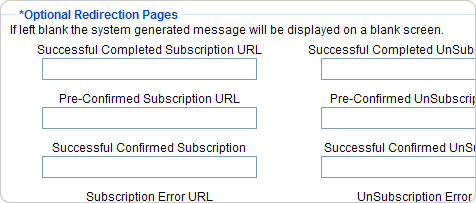|
|||
| Browse our users guide for easy, fast, self-guided support for using the TornadoEmail newsletter system. |
|
|
Subscription Forms
To generate a custom html form, select “Subscription Forms” and then “Create New Form.” Select which lists to include on the form, additional fields to request, decide whether or not to allow the user to select lists they wish to subscribe or unsubscribe to, and optional redirection pages. Optional redirection pages are pages that the user is forwarded when they submit the initial subscription form. If their request is successful the system sends them to your successful redirection URL. If unsuccessful it sends them to the non-successful URL. Enter your URLs in full (IE: http://www.site.com/thanks.php) and not with ? or & symbols(http://www.site.com/thanks.php?pg=new). If you change the redirection URLs you must update your form code as well as the changes to take place. If you enter one redirection URL enter a URL for all redirection options. Click “Generate” and then copy and paste the resulting code anywhere into your website. Every time you regenerate or change your form code using the TornadoEmail administrative main page, you must replace your old code by copying and pasting the newly generated code into your web site. If you don’t then the old code will keep using the old settings. To use the default subscription page, type http://tornadodesign.com/broadcast/ on the address bar of your browser or read the options on the bottom of the generate html form code page Some basic information about subscription forms is here.
|