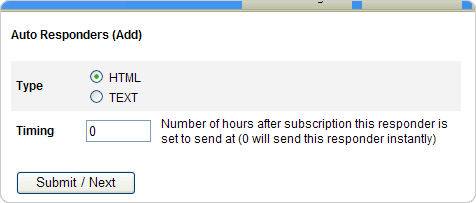|
|||
| Browse our users guide for easy, fast, self-guided support for using the TornadoEmail newsletter system. |
|
|
Auto Responders Add html or text auto responders to any of your lists with ease. To add a responder, click on “Auto Responders” under “Presets” on the menu at the top. Choose the type of Auto Responder: HTML or Text. Set the Timing: Number of hours after this responder is set to send (0 sends this responder instantly). Click on “Submit/Next.”
A WYSIWG text editor on the page allows you to customize your “Auto Responders” message. Click on “Personalize” to easily enter tags for a number of fields: “Subscriber’s Name”, “Subscriber’s Email”, “Subscriber’s IP, “Update Profile Link”, and “Unsubscribe Link.” For more details see Personalized Mailings under Messages. After completing your message click on “Submit/Next” to add your auto responder.
|