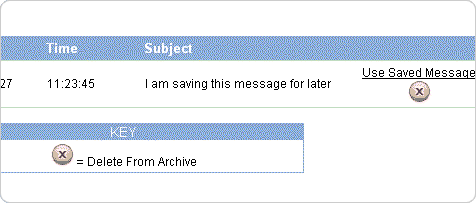|
|||
| Browse our users guide for easy, fast, self-guided support for using the TornadoEmail newsletter system. |
|
|
Save Messages For Later To retrieve your saved message, click on “Saved Messages” for a list of your saved messages. Click “Use Saved Message” next to the message you are working on. You can modify your message using the same options you had when creating a new message. After completing your message you can “Send Now” or set a schedule for sending. If you are still not finished “Save For Later.”
|