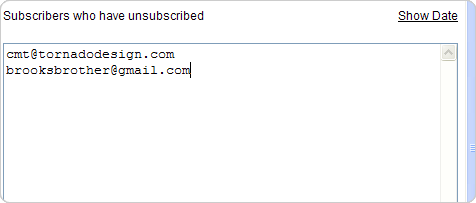|
|||
| Browse our users guide for easy, fast, self-guided support for using the TornadoEmail newsletter system. |
|
|
Unsubscribed List
Importing subscribers into the unsubscribed list, works in much the same way, as adding new subscribers. Click on “Import” and then one of the importing options. Type in the subscriber’s information the same way you would if you were adding them to the list. At the bottom check the box that reads “Import data into unsubscribed list.”
|