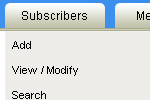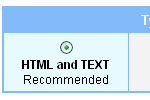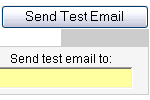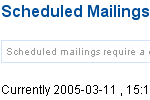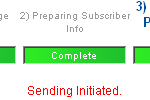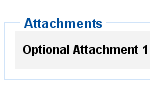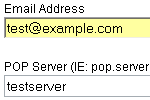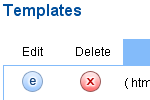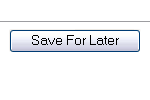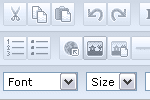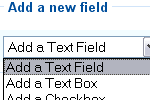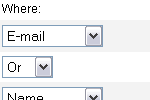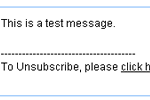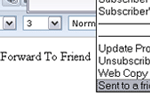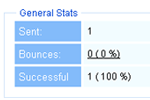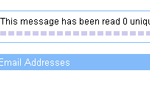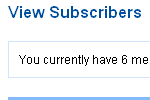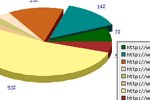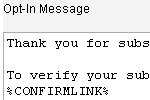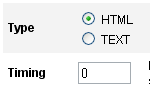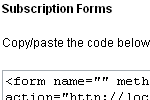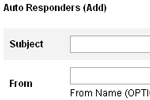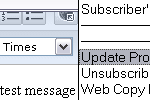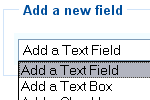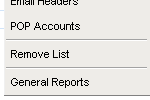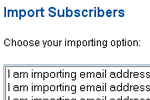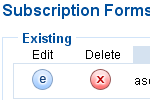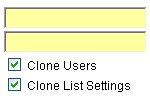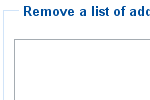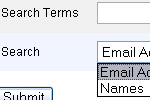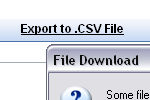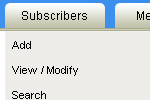
|
Unlimited
Lists & Subscribers
Forget the monthly subscription fees and restrictions of subscription-based
e-mail services.
|
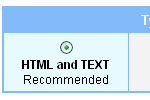
|
Multiple Sending
Formats
Send your messages in a variety of formats including Multi-Format
(MIME), HTML only, or text only. Details...
|
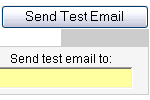
|
Test Send
Before Sending to List
Send a test copy of your mailing to a specified address. View
your message through the eyes of the subscribers that you're
sending to. Details...
|
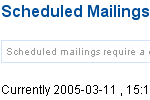
|
Scheduled Sending
Set mailings to send at a time and date of your choice. Useful
for future mailings or to send mailings at off-peak times for
your server. Details...
|
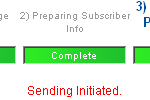
|
Real-Time Message
Queue
The visual message queue allows you to view your message sending
status. Details...
|
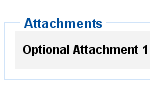
|
Include Attachments
With Mailings
Add a file or several files to your message, such as a PDF or
picture. Details...
|
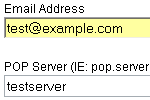
|
Bounced E-mail
Management
The system flags all bounced addresses and automatically removes
them after three times, keeping your list clean of bad addresses
|
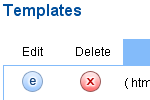
|
Templates, Headers,
& Footers
Save time and headaches with preset content, or use sent messages
as templates for future mailings.
|
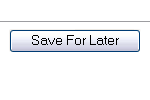
|
Save Messages
For Later
Not quite done composing a mailing? No problem. Simply save
your message and go back to it later.
|
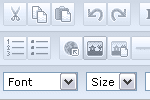
|
WYSIWYG Visual
Text Editor For Composing Mailings
Use our easy-to-understand MS Word style editor to compose HTML
messages complete with images, tables, text, and more at the
click of a button.Details...
|
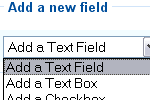
|
Personalize Mailings
With Subscribers Data
Easily personalize your mailings with the subscriber's name,
e-mail address, and any number of optional fields. Details...
|
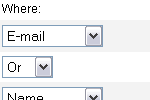
|
Sending Filters
Create sending filters based on the name, email, subscription
date, and any number of other optional fields. For example,
you can send messages only to subscribers who signed up after
a certain date, are named Bob, and have .com in their e-mail
address. Details...
|
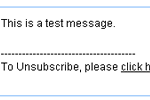
|
Automatic Unsubscription
Link
Add an unsubscribe link anywhere in your message.Details...
|
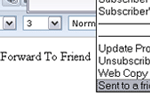
|
Forward to friend
To create a link that allows to you to forward to a friend use
the tag %PERS_FRIEND%. This directs you to a page that asks
your name, friend’s email, friend’s name, and a
personalized message. After filling out the form the friend
receives a “thought you may be interested in this mailing”
letter with a link on the bottom. Details...
|
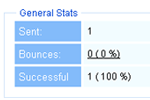
|
Automatic Link
Tracking
When this feature is turned on during a mailing, it looks through
your mailing, automatically detects links you have in the mailing
and turns them into the Link Tracking mode. Link tracking lets
you know who clicks on each link, how many times they clicked,
and on what date. You can create a new list based off those
statistics. Details...
|
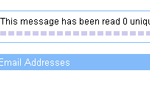 |
Open/Read Tracking
When this feature is turned on during a mailing you build statistics
each time a user opens and reads your HTML or multi-format mailings.
The statistics include who opened and read your mailing, at
what date, and how many times. You can create a new list based
off those statistics. Details...
|
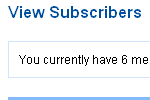
|
Unsubscribed List
For each list all users who have unsubscribed are added to the
unsubscribed list. This works with the import feature if you
only import users who have not unsubscribed in the past. Details...
|
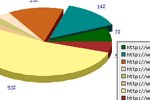
|
Statistical Graph
Reporting
You can easily generate graphs for statistical reporting. Graphs
include: By List - 30 day subscription trend; 30 day mailing
trend, list comparisons by subscribers and messages; By Message
- Successful vs Unsuccessful; and Bounced, Read/Open, Link Tracking;
and Read/Open Trends over 30 days. Details...
|
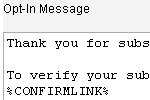
|
Double Opt-In/Out
Options
When turned on it requires the subscriber to confirm their subscription
by clicking on a confirmation link that is sent to their e-mail
address. You may turn the Double Opt-In and the Double Opt-Out
features on and off separately. Fully customizable and you can
have your opt-in/out messages set for HTML or text. Details...
|
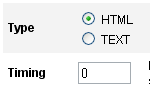
|
Confirmation Mailings
Turn this on or off, as you prefer, for subscriptions or unsubscriptions.
When turned on it sends a previously entered message to the
user after they have successfully subscribed to the list.
|
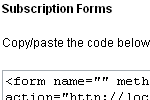
|
Customizable Subscription
& UnSubscription Forms
Generate Custom Form Code or Use System Generated Code. The
choice is yours. Have a generated form embedded into any page
of your web site and set the URL's for redirection. Including
success URL, error URL, awaiting opt-in URL and more. Thus the
user never leaves your design and you have total control! Details...
|
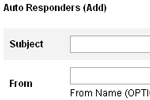
|
Time-Sensitive
Auto Responders
Easily add any number of time-sensitive auto responders to any
of your lists. For instance, you can have an instant auto responder
that welcomes the new subscriber, have a message automatically
sent 24 hrs after their subscription, and have another mailing
sent a week later. Add HTML or text auto responders to any of
your lists with ease. Details...
|
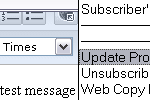
|
Allow Subscribers
to Modify their subscription details
By entering %UPDATEPROFILE% anywhere in your mailings, creates
a clickable link that allows the subscriber to update subscription
information; such as name and optional fields. Details...
|
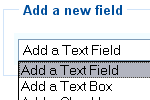
|
Subscriber Fields
(Collect more than just name & email)
Include any number of optional fields. Such as text fields,
text boxes, check boxes, radio buttons, and drop downs. You
can even specify whether a field is required. Personalize your
mailings with the optional field data or use optional fields
to create sending filters. Allowing a subscriber field to be
in multiple lists. Also, search subscribers by subscriber fields.
Details...
|
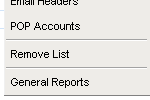
|
Numerous Other
List Subscription Features
> Allow users to subscribe
to multiple lists at once
> Allow users to unsubscribe
from multiple lists at once
> Block
E-mail Addresses
> Ability to mark lists as "private"
> Ability to turn Public Archive off.
> Turn on Alert
for new subscribers.
> Add
subscriber by sending an email to a specific pop account
|
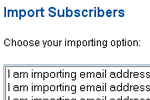
|
Import Subscribers
An advanced importer makes it easy to import all your subscriber's
data such as email, name, and any number of optional fields.
Use dropdown menus to match the first row and column with all
your subsciber fields. Details...
Other import specific features:
> Option to require subscriber's confirmation when importing.
> Only import addresses that have not unsubscribed to the
list in the past
|

|
Export Subscribers
Export your subscribers into a text box for easy copy/past exporting
or export all your fields to a .CSV file with the click of a
button. Details...
|
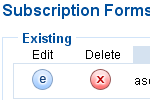
|
Customizable User
Subscription & UnSubscription Forms
Generate Custom Form Code or Use System Generated Code. You
can have a generated form embedded into any page on your web
site and set the URLs for redirection. Include success URL,
error URL, awaiting opt-in URL, and more. Thus, the user never
leaves your design and you have total control!
|
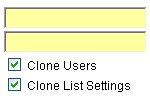
|
Clone List
Easily copy either the list settings or the list subscribers
to a new list. Or copy both the list settings and the list subscribers
to a new list. Details...
|
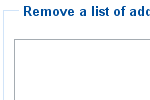
|
Batch Removals
Either clear the list of all of it's subscribers, or remove
a list of specified addresses from your existing list. Details...
|
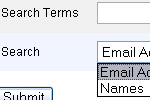
|
Search Subscribers
Find subscribers you wish to modify, view, or remove fast with
the search function. You can search by name, email or any number
of optional fields. Details...
|
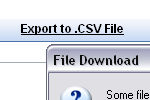
|
Export stats to
Excel
Easily export your link tracking, read statistics, and subscriber
details into Excel with the click of a button. |